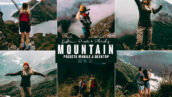دانلود پریست رنگی لایت روم موبایل : Lightroom Mobile Presets Winter Love از شرکت معتبر creativemarket قابل استفاده در لایت روم موبایل
مجموعه پریست زیبای لایت روم
مجموعه ای زیبا شامل پریست لایت روم موبایل
قابلیت کار با انواع فرمتهای عکس : JPG, Raw
استفاده آسان فقط با یک کلیک
قابل استفاده برای طراحان حرفه ای آلبوم دیجیتال و پوسترهای تبلیغاتی
قابل استفاده در زمینه های : عروس و کودک و نوزاد و فشن و اسپرت و صنعتی
قبل از خرید میتوانید پیش نمایش این محصول را در سایت سازنده ببینید
برای ورود به سایت سازنده اینجا را کلیک نمایید


Features:
These Lightroom Presets can be used to make beautifully enhanced photos using the free Lightroom CC mobile app.
It is a perfect photo addition for for bloggers, business owners, influencers, or anyone who wants to give
their photos a nice boost! With just one click on your phone you can alter your photos and images to create a unique aesthetic.
Compatible with iPhone and Android devices (you just need to download free Lightroom App).
Easy to apply, with just one click
Instant download files You get:
۵ Lightroom Presets in .dng Please remember that all presets look differently on each photo because of lighting and white balance settings, dominant colours etc.
If your photo doesn’t look perfect you may need to adjust exposure or temperature to achieve the best results.
These Presets are for Lightroom Mobile only. You will need to unzip the files using a laptop or desktop computer.
You cannot download and unzip your purchased file using your mobile device.
For mobile presets you must be able to transfer DNG files from your laptop/desktop computer to your smart phone using DropBox or other effective methods.
Mobile Preset Installation :
Open the Lightroom app on your phone Press the icon ( with “+” sign) for adding photos Add the photos I send you with “RAW” mark on them
Open a photo Press the 3 dots on the top right corner Select the option “Create Preset” Check all the option and name the preset Press the check mark on the top right & that’s it.
Please Note: Presets are a great starting point and rarely you can just apply them to every photo and get amazing results you wanted.
They work differently with each photo, it will be based on the colors, tones, lighting of the original photo.
Try it on different images to see what is working better
 پریست لایت روم | پروژه پریمیر | پروژه افترافکت | ترنزیشن هندی سیملس پریمیر|دانلود پروژه پریمیر | اکشن فتوشاپ | پروژه افترافکت | پریست لایت روم عروسی | فوتیج | فایل لایه باز | دانلود پروژه پریمیر | اکشن فتوشاپ | پروژه افترافکت | پریست لایت روم عروسی | فوتیج | فایل لایه باز
پریست لایت روم | پروژه پریمیر | پروژه افترافکت | ترنزیشن هندی سیملس پریمیر|دانلود پروژه پریمیر | اکشن فتوشاپ | پروژه افترافکت | پریست لایت روم عروسی | فوتیج | فایل لایه باز | دانلود پروژه پریمیر | اکشن فتوشاپ | پروژه افترافکت | پریست لایت روم عروسی | فوتیج | فایل لایه باز