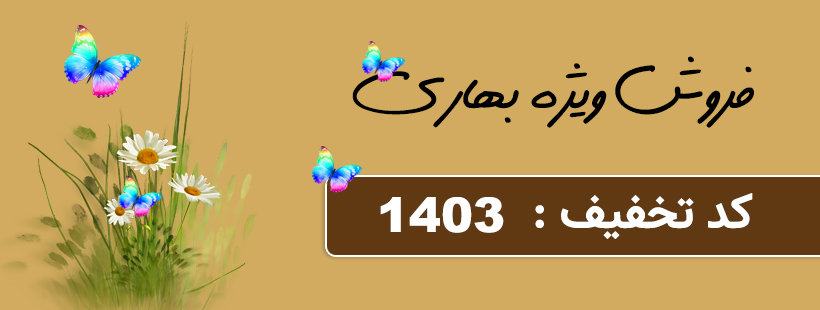پریست لایت روم و کمرا راو تم سفید طلایی White Gold Lightroom Desktop Preset از شرکت معتبر creativemarket قابل استفاده در لایتروم دسکتاپ
آموزش نصب پریست های لایتروم را از اینجا بخوانید
۳ پریست مخصوص لایت روم دسکتاپ
۳ پریست کمرا راو فتوشاپ
ایجاد رنگهای روشن و طلایی
مجموعه پریست زیبای لایت روم
قابلیت کار با انواع فرمتهای عکس : JPG, Raw
استفاده آسان فقط با یک کلیک
قابل استفاده برای طراحان حرفه ای آلبوم دیجیتال و پوسترهای تبلیغاتی
قابل استفاده در زمینه های : عروس و کودک و نوزاد و فشن و اسپرت و صنعتی Moody
قبل از خرید میتوانید پیش نمایش این محصول را در سایت سازنده ببینید
قابل استفاده در برنامه لایتروم دسکتاپ و موبایل و فتوشاپ


This set includes :
White Gold is a warm, clean preset for Lightroom and Photoshop ACR – bringing out gold and beige tones in an image, with lovely skin tones.
In that works well with both diffuse light as well as direct dramatic light, making it a versatile edit for fashion and lifestyle images.
This is a great one for jewellery and beauty photography.
White Gold mobile preset also available in another listing.
It comes with 3 versions of the preset, White Gold, White Gold -, and
White Gold soft White Gold : Standard White Gold – : Reduced intensity of preset, less fading and
colour shifts White Gold soft : Improves and evens out skin tones in harsher lighting conditions (e.g direct light on skin )
COMPATIBILITY :
Best results are with RAW/DNG files. Results with Jpeg files are unpredictable.
Works in Lightroom Classic Desktop. Mobile Version in another listing.
INSTRUCTIONS AND TROUBLESHOOTING :
More details in these blog posts :
Preset tutorials + How to install and use Lightroom Presets: Part 1
How to install and use Lightroom Presets: Part 1
Using Lightroom Preset Part 2: Customizing Contrast, Fading, and skin tones
//Installation// LIGHTROOM Installing: after downloading presets into your folder of choice, open Lightroom and right-click on the folder you want to import the preset into.
Click ‘import’, and select the downloaded preset.
 پریست لایت روم | پروژه پریمیر | پروژه افترافکت | ترنزیشن هندی سیملس پریمیر|دانلود پروژه پریمیر | اکشن فتوشاپ | پروژه افترافکت | پریست لایت روم عروسی | فوتیج | فایل لایه باز | دانلود پروژه پریمیر | اکشن فتوشاپ | پروژه افترافکت | پریست لایت روم عروسی | فوتیج | فایل لایه باز
پریست لایت روم | پروژه پریمیر | پروژه افترافکت | ترنزیشن هندی سیملس پریمیر|دانلود پروژه پریمیر | اکشن فتوشاپ | پروژه افترافکت | پریست لایت روم عروسی | فوتیج | فایل لایه باز | دانلود پروژه پریمیر | اکشن فتوشاپ | پروژه افترافکت | پریست لایت روم عروسی | فوتیج | فایل لایه باز